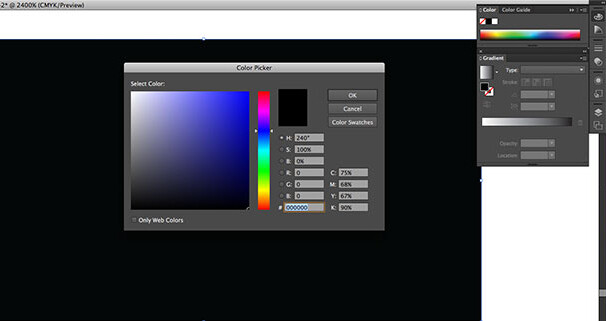
One important thing to know about printing is that default Black (0,0,0,100) is not true black. In fact it is more of a Grey. The reason for this is that some of the ink gets absorbed into the paper and since black alone is such a thin layer some of the white of the paper shows through the black. It is important to know this as a printer or a designer because if you do not you could have a costly (and embarrassing) problem on your hands in the future.
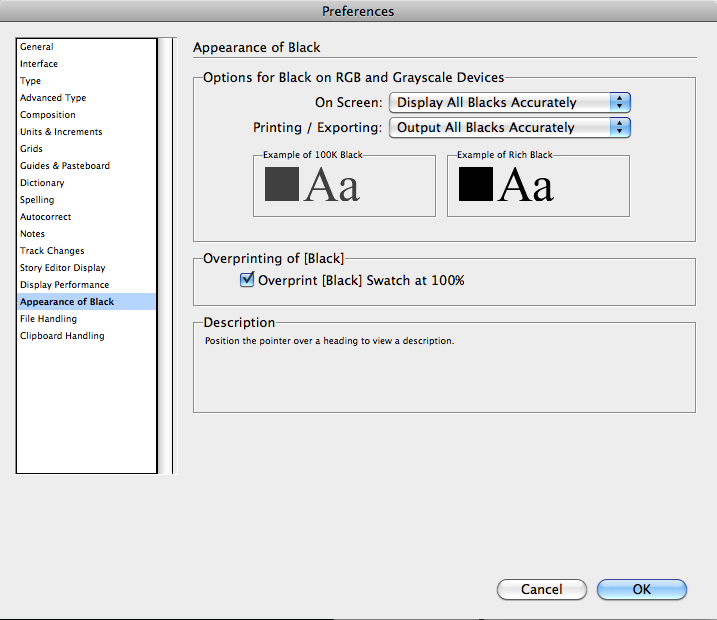
A handy trick that can help is that under Preferences in Illustrator or Indesign you can click on the “Appearance of Black” tab and select “Display all Blacks Accurately.” This way what you see is what you get. Default settings in these programs is to display all blacks as rich true black.
RGB colors are meant for on screen colors i.e email-able PDFs or catalogs or websites compared to CMYK colors which are meant for printing.
When printing CMYK you may want to add some more Cyan Magenta and Yellow to your Black to get a rich black. This black will print much truer. There are thousand of black combinations out there. One that I frequently use is (75,68,67,90) but as I said there are countless combos out there.
You can use less Cyan and and Yellow to make a warmer black or a cooler black with less yellow and more cyan.
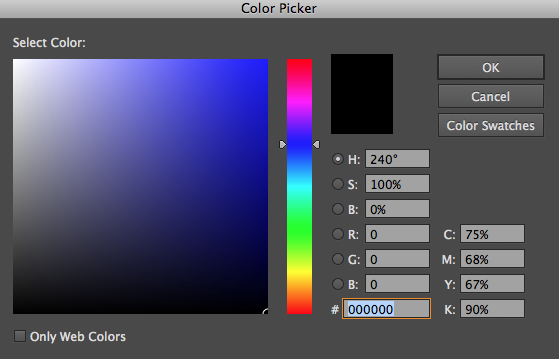
The main thing to remember is that you never want to go above the coverage % recommended to you by your printer. If you don’t know this percentage, ask. This will save you money in the long run. If you exceed the coverage % this will lead to bronzing (your ink will not be absorbed into the paper and it will just sit on top.)
Registration black is 100,100,100,100. NEVER use this except for registration marks as it will for sure lead to bronzing.
So remember just because it looks black on your monitor does not mean that it will print black. Take your time and experiment with different combos until you find the TRUE BLACK that works for you.
Search
Recent Posts
 13 May 2014Printing Plus has received the 2014 Key Largo Business Award
13 May 2014Printing Plus has received the 2014 Key Largo Business Award 04 Nov 2013Free Fishing Rulers / Stickers
04 Nov 2013Free Fishing Rulers / Stickers 17 Jan 2013Local Printed Mesh Banners
17 Jan 2013Local Printed Mesh Banners 19 Oct 2012Custom Printed Envelopes
19 Oct 2012Custom Printed Envelopes 16 Oct 2012New Window Graphics Installed at Printing Plus
16 Oct 2012New Window Graphics Installed at Printing Plus

Many thanks, I was having trouble with the black on my prints. This has helped.