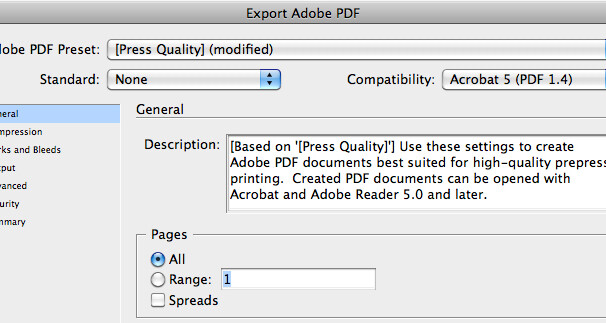
Note: In any design program used the file must be CMYK unless you are using spot colors. Output > Convert to Destination > Working CMYK If your file is spot/PMS colors: Output > No Color Conversion Adobe Indesign: File > Export > Adobe PDF Presets > Select “Press” from the drop down menu. Click Marks.. read more →
Search
Recent Posts
 13 May 2014Printing Plus has received the 2014 Key Largo Business Award
13 May 2014Printing Plus has received the 2014 Key Largo Business Award 04 Nov 2013Free Fishing Rulers / Stickers
04 Nov 2013Free Fishing Rulers / Stickers 17 Jan 2013Local Printed Mesh Banners
17 Jan 2013Local Printed Mesh Banners 19 Oct 2012Custom Printed Envelopes
19 Oct 2012Custom Printed Envelopes 16 Oct 2012New Window Graphics Installed at Printing Plus
16 Oct 2012New Window Graphics Installed at Printing Plus
